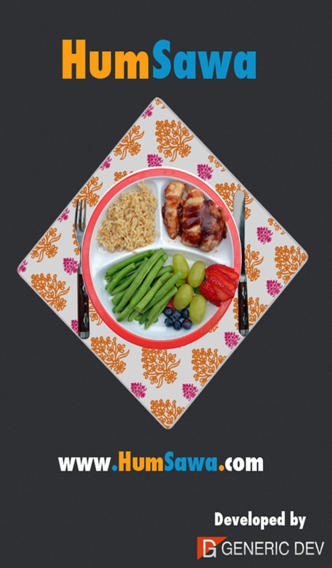HumSawa 1.0
Continue to app
Free Version
Publisher Description
HumSawa is a location based mobile app, it offers a new service to the restaurants and individuals to make use of the location services in the smart phones by enabling them to send invitations to the public ,and registered users can apply by attending ,or by sending invitation to specific neighbors or registered users through the mobile app, also it provides a way to share cost between attendants or make it for free. Key features: 1- The restaurants can add their special offers and invite the users to their nearest locations. 2- The app provides around me service,this will show out the meals on the map 3- The app uses the new technology of augmented reality to let the user open the camera and see the invitations around him. 4- Advanced search using cost ,date or by distance. 5- The users can share the cost of the meal or make it free. 6- Ability of sending message to the invitee. 7- Users can publish their invitations and accept others invitations. 8- The app provides easy ways to determine location by using maps and also provide photo editor to adjust the photo before adding it
Requires iOS 4.0 or later. Compatible with iPhone 3GS, iPhone 4, iPhone 4s, iPhone 5, iPhone 5c, iPhone 5s, iPhone 6, iPhone 6 Plus, iPhone 6s, iPhone 6s Plus, iPhone SE, iPhone 7, iPhone 7 Plus, iPad, iPod touch (3rd generation), iPod touch (4th generation), iPod touch (5th generation), and iPod touch (6th generation).
About HumSawa
HumSawa is a free app for iOS published in the Health & Nutrition list of apps, part of Home & Hobby.
The company that develops HumSawa is GenericDev. The latest version released by its developer is 1.0.
To install HumSawa on your iOS device, just click the green Continue To App button above to start the installation process. The app is listed on our website since 2013-04-11 and was downloaded 1 times. We have already checked if the download link is safe, however for your own protection we recommend that you scan the downloaded app with your antivirus. Your antivirus may detect the HumSawa as malware if the download link is broken.
How to install HumSawa on your iOS device:
- Click on the Continue To App button on our website. This will redirect you to the App Store.
- Once the HumSawa is shown in the iTunes listing of your iOS device, you can start its download and installation. Tap on the GET button to the right of the app to start downloading it.
- If you are not logged-in the iOS appstore app, you'll be prompted for your your Apple ID and/or password.
- After HumSawa is downloaded, you'll see an INSTALL button to the right. Tap on it to start the actual installation of the iOS app.
- Once installation is finished you can tap on the OPEN button to start it. Its icon will also be added to your device home screen.